Working through CQG Continuum
CQG Continuum is currently one of the greatest projects in the industry. In short, CQG Continuum is a connection point to the whole CQG infrastructure. Technically, there is an IP address and a port where WebSocket listens for client connections. And there is a clear binary protocol, which uses protobuf.net (Google’s project) for message serialization. That’s it. No CQG software (like CQG IC or CQG Trader) need to be installed on the computer to interact with the CQG infrastructure.
Option Workshop has a connection adapter for working through CQG Continuum. In this case, the definition of “Working” means both – receiving market data and placing orders.
This post gives a snapshot of who is who, who pays whom, how everybody connects to one another and how to obtain a CQG Continuum login, and setup Option Workshop.
The scheme
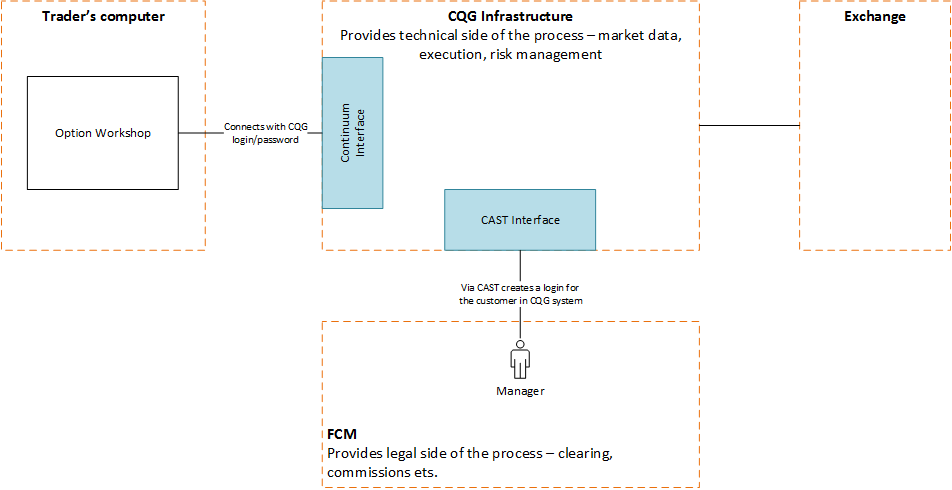
The process
- The FCM creates a login and password for the user in CQG system through the CAST interface and gives them to the customer. The FCM enables the “ItGlobal” (single word, no quotes) private label when creating the account
- The Customer in Option Workshop configures an integration with CQG, where they enter the given login and password.
Thus, only two steps are needed to start working in Option Workshop through CQG Continuum.
FAQ
Who do you clear through?
We don’t do any clearing. We are not an FCM, we are a software vendor and Option Workshop is a standalone application, which uses separate system infrastructures, i.e. – CQG. You trade through your FCM. The FCM may technically work through CQG’s infrastructure. Option Workshop (a Windows application installed on your computer) may connect to the CQG Infrastructure with your CQG login and password, given to you by your FCM.
How much do you charge per trade?
We don’t charge per trade. CQG and the FCM does. We sell monthly licences to our customers for our software at fixed price.
Troubleshooting
If your FCM doesn’t see our private label (ItGlobal) in CAST, then call us or open a ticket at help.optionworkshop.net, we will contact CQG and resolve this.
Permalink