Option Workshop, версия 16.11.1252
Основным изменением новой версии стала возможность настраивать вид графиков волатильности (Volatility skew): модельные линии и маркеры. Также исправляем ошибки, работаем над производительностью.
Графики волатильности (Volatility skew)
В новой версии можно настраивать вид графиков волатильности (Volatility skew): выбирать цвет, толщину, стиль линий (сплошная, штриховая, пунктирная и др.) и размер маркеров цен заявок. Для новых графиков применяются последние установленные настройки.
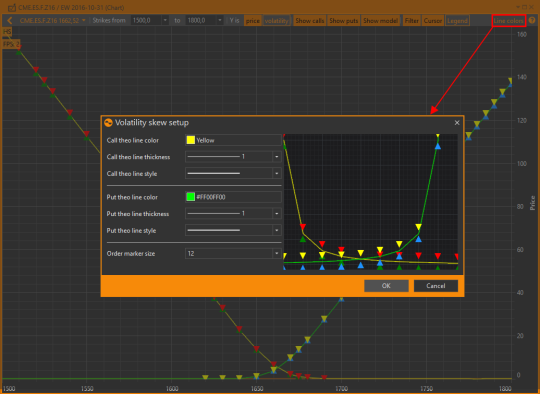
Графики стратегий
Теперь при изменении набора примененных what-if сценариев настройки масштабирования не сбрасываются.
Копирование данных из таблиц
Привели к единому виду копирование таблиц в буфер обмена. Добавили вставку таблиц из буфера обмена в Excel с сохранением форматирования десятичных дробей.
Лицензирование
Появилось напоминание об истечении срока действия лицензии. Уведомление появляется раз в день за неделю до завершения лицензионного периода.
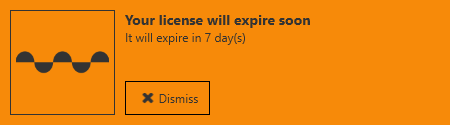
Исправлено
- Ошибка при переходе на форму настройки таблиц (Table settings).
- Сбой при запуске Option Workshop.
- Ошибка при переходе на форму Менеджер заявок (Orders).
- Ошибка при выводе уведомлений от подключенных источников.
- Дублирование названия стратегии в настройках графиков стратегий (Strategy lines setup).
- Ошибка при сдвиге страйка позиций, исключенных из расчетов (Positions manager).
- Некорректное обновление списка what-if сценариев при переименовании сценария.
- Обновление таблицы Spread Desk при изменении ATM-страйка.
- Перетаскивание и масштабирование осей графиков стратегий.
Постоянная ссылка