Get information from Windows events log, Windows 7
Sometimes to get information about the operating system or a particular software work, we need to explore the Windows events log.
Open Windows events log viewer
To open log viewer, press the Start button and start typing “events viewer”. In the search results, click Event viewer item showed on the screenshot below.
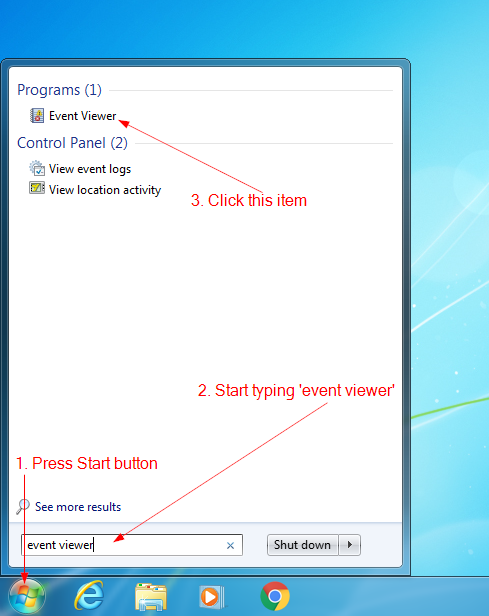
The following window appears:
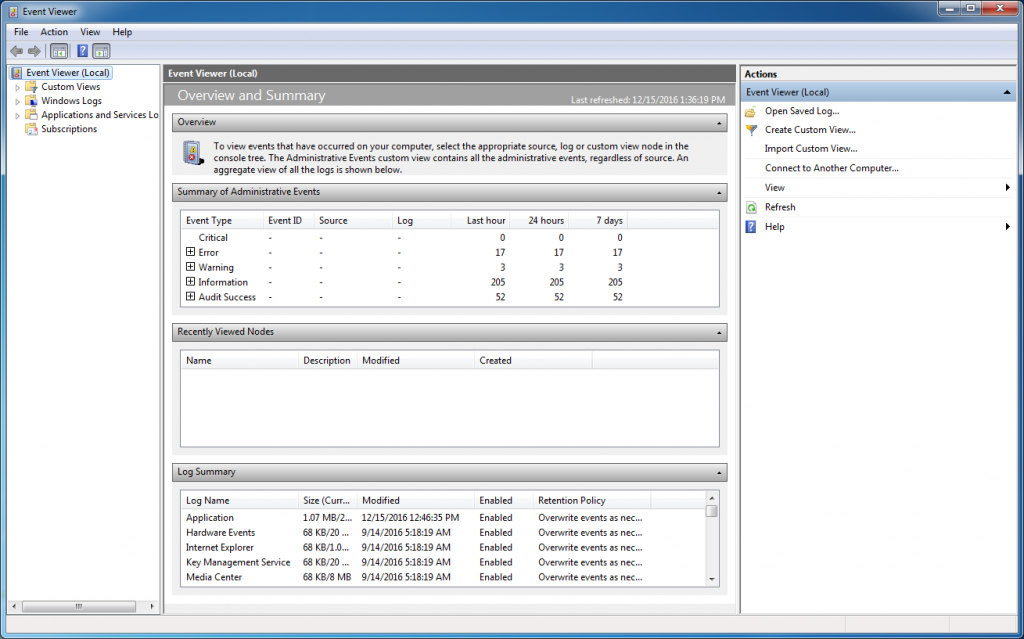
Searching information in log viewer
To search for events related to an application, expand Windows Logs item tree view on the left and click Application node.
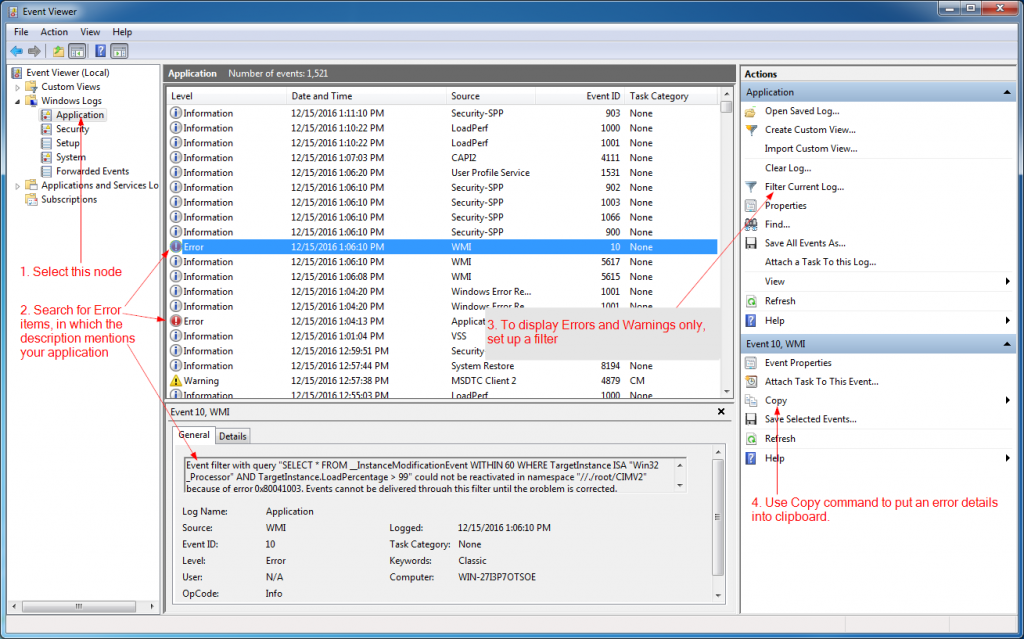
In the events list, search for records, related to your application. If you are investigating some problem (software doesn’t launch or crashes), try to find error records, which description contains the software name.
To copy information about the error to clipboard, use the Copy command on the right menu (see the screenshot above).
Permalink