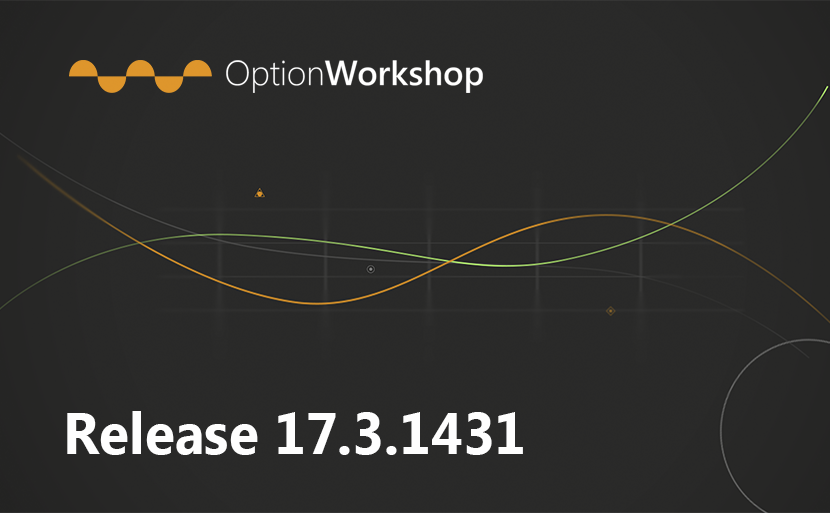Option Workshop, version 17.3.1431
We prepared a major update for Option Workshop. Many new features have been added to help our users trade efficiently. In the new version, you can change the position’s opening price, set the commission for the exchange/underlying assets/option series/futures, display the IV curves for several pricing models simultaneously, etc.