Option Workshop, версия 16.10.1227
В новой версии мы уделили внимание Менеджеру сделок (fills): улучшили работу с несколькими сделками одновременно, добавили новые возможности и исправили несколько ошибок. Также есть небольшие изменения в графиках стратегий (strategy charts) и в шаблонах (templates). Подробности ниже.
Менеджер сделок
В Менеджер сделок добавили возможность:
- перемещать несколько выбранных сделок между стратегиями,
- выделять сделки в таблице не только с помощью переключателя, но и с помощью клавиши Shift.
Если выбрано несколько строк в таблице, то контекстное меню будет содержать команды для всех выбранных сделок.
В настройках фильтрации по инструменту теперь есть две кнопки:
- Select all – выбрать все инструменты,
- Deselect all – отменить выбор.
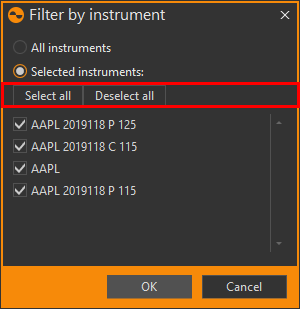
Также добавили возможность отображать только те сделки, которые не привязаны ни к одной стратегии.
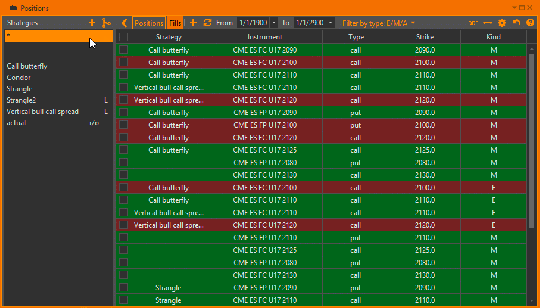
Стратегии
Если выбрано несколько стратегий, то контекстное меню отображает команды для всех выбранных стратегий:
- Построить графики стратегий (Chart);
- Вызвать форму добавления позиции (Add position);
- Открыть позиции стратегий в отдельном окне (Open in separate window);
- Удалить стратегии (Delete).
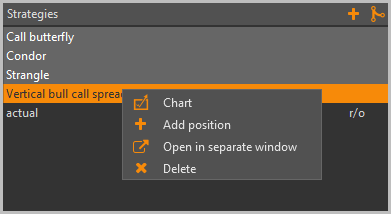
Стратегии, которые не содержат реальных сделок, теперь удаляются без подтверждения. При переключении между стратегиями примененные what-if сценарии не сбрасываются.
Шаблоны стратегий
В новой версии для позиций, созданных по шаблону, цену можно не только выбирать из списка, но и задавать вручную.
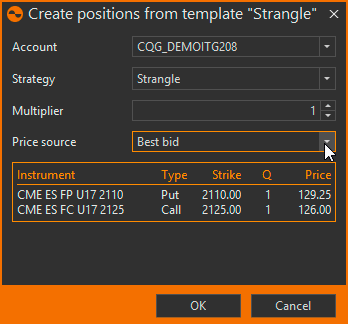
Графики стратегий
Сделали возможность вручную устанавливать границы диапазона цен базового актива.
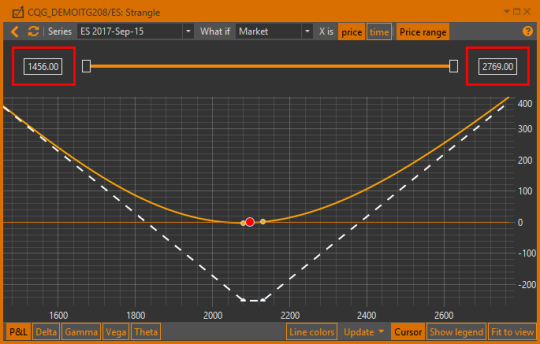
Теперь Option Workshop запоминает последнюю конфигурацию графиков и применяет ее к новым графикам. Например, если для стратегии был выбран для просмотра график P&L, то для следующих графиков будет автоматически открываться только график P&L.
Также мы улучшили точность расчетов графиков стратегий при узком диапазоне цен.
Неторгуемые инструменты
Для неторгуемых инструментов в Option Workshop доступны следующие операции:
- Добавить в таблицу инструментов.
- Построить исторический график.
Также цены неторгуемых базовых активов отмечаются красной точкой на графиках стратегий.
Исправления
- Ошибки фильтрации при нажатии на элемент * – отобразить все сделки.
- Некорректное форматирование цен в таблице позиций.
- Ошибки при переключении между таблицей позиций и сделок.
- Ошибки при удалении позиции, если выбран what-if сценарий.
- Неправильный выбор базового актива по умолчанию при создании Дельта-хеджера.
- Ошибки при выборе двух стратегий: виртуальной и actual.
- Некорректное округление цены заявки в FOS.
- Ошибки при перетаскивании позиции на список стратегий.
- Проблема с потреблением памяти, если включен режим подробного логирования.
Постоянная ссылка