Option Workshop, version 18.2.1657
Polynomial volatility model, notifications through Telegram and Market-maker ergonomic improvements
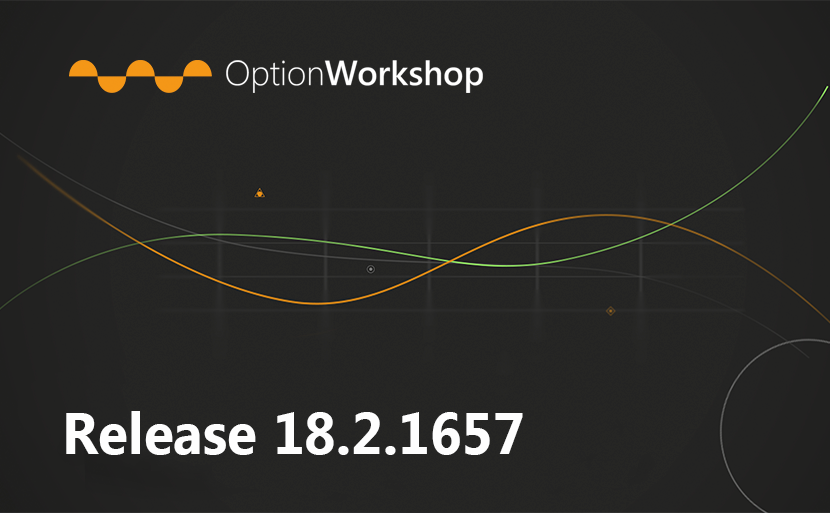
Polynomial volatility model, notifications through Telegram and Market-maker ergonomic improvements
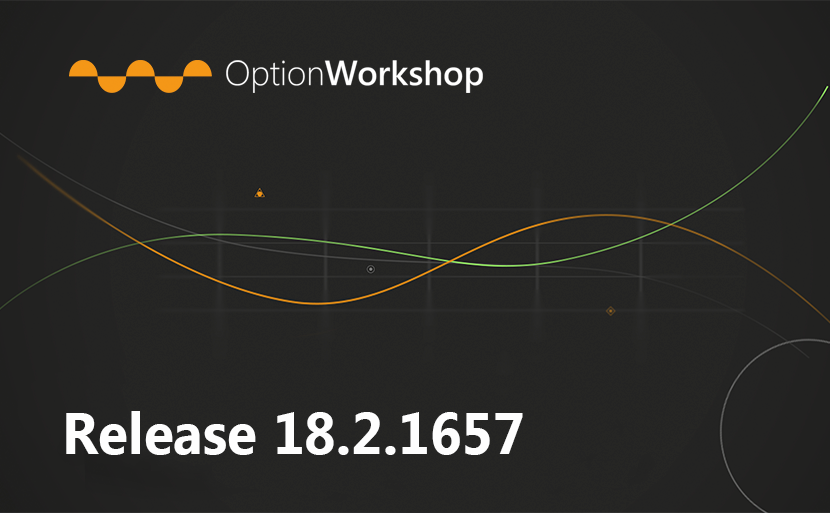
In this update, we’ve added several improvements: copying a strategy with all fills, a new Mnns (moneyness) column that shows the option status, the ability to bind the Charts form with the active (selected) strategy in the Positions manager, the ability to display the P&L chart taking the commission for the fills into account, etc.
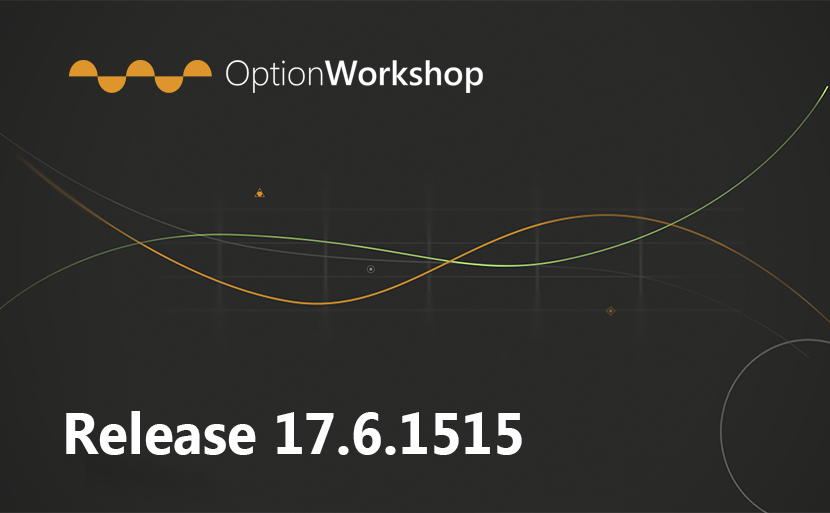
We prepared a major update for Option Workshop. Many new features have been added to help our users trade efficiently. In the new version, you can change the position’s opening price, set the commission for the exchange/underlying assets/option series/futures, display the IV curves for several pricing models simultaneously, etc.
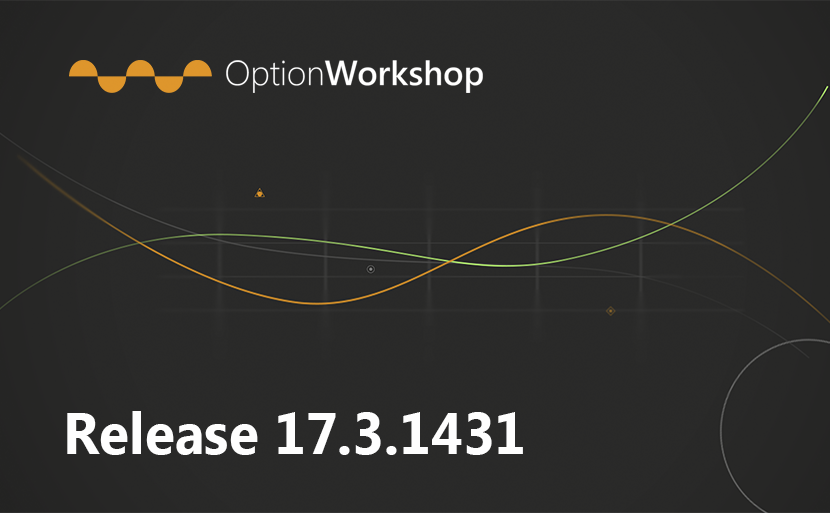
In our new version, we have changed the principle of pricing models setting. Now the model is defined as a pair of a computation model (Black, Black-Scholes or Cox-Ross-Rubinstein) and volatility model. You can create multiple models for each series of options and customize them in different ways.

The main change of the new version is an ability to customize the line styles for the volatility skew: model lines and markers. Also we continue to improve the functionality of Option Workshop and fix some bugs.

In the new version of Option Workshop we have improved the fill manager’s functionality: improved working with several fills simultaneously, added new features and fixed some bugs. Also there are minor changes in strategies charts and templates. The details are below. Fill manager First of all we have improved its ability to work with several fills

In our new version, we have added several improvements by request from our users, and fixed some interface bugs, the DDE export bugs etc. The new version can already be downloaded from our website or through the update system.
After the release we have received some good suggestions for program improvement. Thank you for your response. Thus, the development plan of Option Workshop in October/November: Show the open interest volume in the Option Desk. Display the theoretical price in the Order book. Add the ability to change the option type of the modeled position.
September is here and we have a whole new major update to talk about. There are several new features that have been added to Option Workshop to help our users trade as efficiently and effectively as possible. Without further ado, I’m going to talk about each of these feature, and what they allow.
Strategy templates enable our users to design custom options spread templates. These spread templates can then be applied to any option series using the Spread desk. Creating a strategy template To open the strategy templates manager window, click on the strategy templates icon in the main menu.
The next update, rolling out in the upcoming weeks, will include the ability to toggle between the Positions manager and the Fills manager on the same screen (see Fig. 1 and Fig. 2), among other changes. This change affects only the interface – the logic of working with positions and fills remains the same.
With this post we are going to open a category of publications, where we write about our plans to implement new features into Option Workshop. We hope these posts will turn into a dialog with users, so everyone is welcome to comment about these post here at our blog, in our google plus.