November OptionWorkshop updates 🍂
We continue to stabilize existing functionality and meticulously, step by step, implement new, useful features with a single aim: to ease the life of options traders. Take a look at what we accomplished in November.

We continue to stabilize existing functionality and meticulously, step by step, implement new, useful features with a single aim: to ease the life of options traders. Take a look at what we accomplished in November.

Introducing our new online application Online OptionWorkshop. Please give it a try! What’s the big idea behind the app? To move into online application all functionality unrelated to real-time market data, actual positions, order execution. It includes, but isn’t limited to options positions modeling, historical data analysis, history of IV curves, ATM IV, spreads IVs, and various scanners.

Revamped the OptionWorkshop licensing system. Now the license is linked to authorization by login and password. Users will be able to work under the same license on multiple computers without having to request a second license from support.

User parameters of volatility scew lines now can be marked as default to be used for all new charts. In the instrument tree it 's now possible to see instruments, which does not have options. Vertical line showing current price of an underlying asset added to the volatility scew chart.
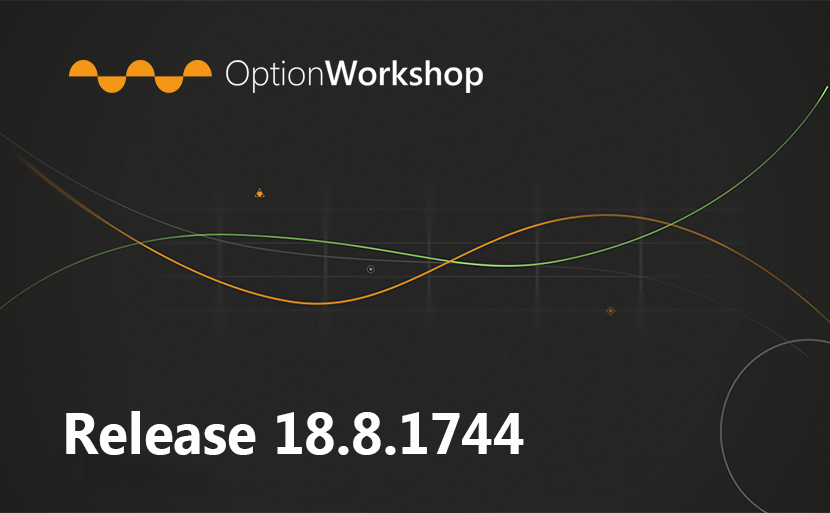
In this update, we’ve added several improvements: copying a strategy with all fills, a new Mnns (moneyness) column that shows the option status, the ability to bind the Charts form with the active (selected) strategy in the Positions manager, the ability to display the P&L chart taking the commission for the fills into account, etc.
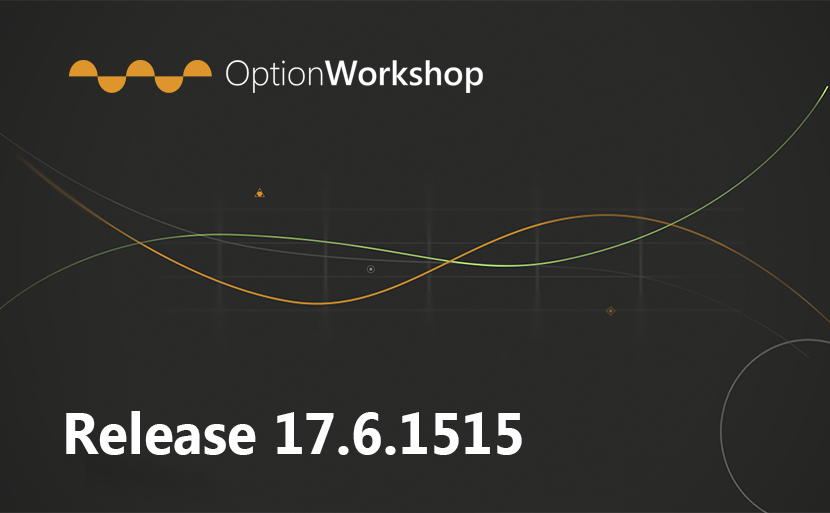
We prepared a major update for Option Workshop. Many new features have been added to help our users trade efficiently. In the new version, you can change the position’s opening price, set the commission for the exchange/underlying assets/option series/futures, display the IV curves for several pricing models simultaneously, etc.
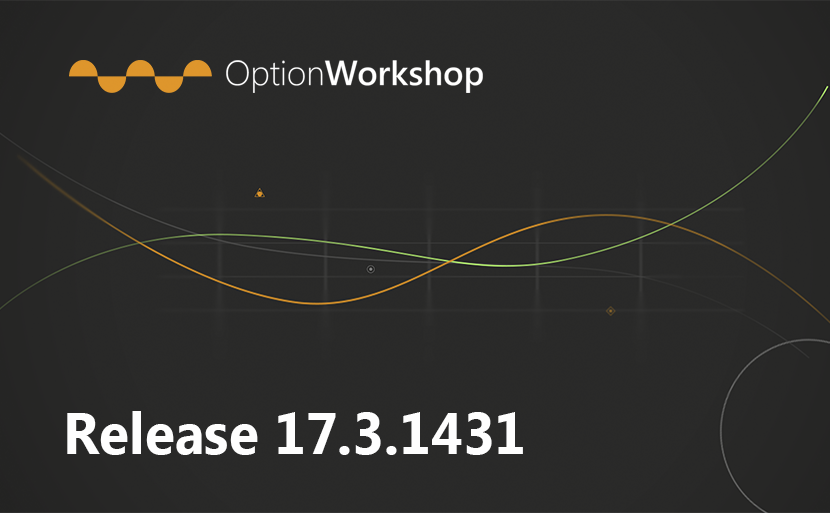
Paul Krugman: And the Trade War Came "Corporate America is still in denial about the prospects for a global trade war, even though protectionism was a central theme of the Trump campaign.
Options trading can appear intimidating to some traders. To make money, you must understand how option values fluctuate, the risks of option positions and the regulations pertaining to option expiration. You can have option positions that expire after periods ranging from one day to more than a year.
In our new version, we have changed the principle of pricing models setting. Now the model is defined as a pair of a computation model (Black, Black-Scholes or Cox-Ross-Rubinstein) and volatility model. You can create multiple models for each series of options and customize them in different ways.

Some users might encounter the following issues after installing Option Workshop update 16.11.1268: incorrect notification display: the expiration of the license or a notification about available updates; incorrect price range calculation for the Strategy charts; an error with incorrect position type when moving positions. We apologize for the inconvenience and have fixed these issues.
In the new version of Option Workshop we have improved the fill manager’s functionality: improved working with several fills simultaneously, added new features and fixed some bugs. Also there are minor changes in strategies charts and templates. The details are below. Fill manager First of all we have improved its ability to work with several fills

In our new version, we have added several improvements by request from our users, and fixed some interface bugs, the DDE export bugs etc. The new version can already be downloaded from our website or through the update system.
After the release we have received some good suggestions for program improvement. Thank you for your response. Thus, the development plan of Option Workshop in October/November: Show the open interest volume in the Option Desk. Display the theoretical price in the Order book. Add the ability to change the option type of the modeled position.
September is here and we have a whole new major update to talk about. There are several new features that have been added to Option Workshop to help our users trade as efficiently and effectively as possible. Without further ado, I’m going to talk about each of these feature, and what they allow.
There are different ways to add positions to a strategy in Option Workshop. The most convenient and quickest method is by dragging an instrument from the Option Desk’s table, and dropping it into the positions table. In this case a form with some pre-filled fields will open.
The next update, rolling out in the upcoming weeks, will include the ability to toggle between the Positions manager and the Fills manager on the same screen (see Fig. 1 and Fig. 2), among other changes. This change affects only the interface – the logic of working with positions and fills remains the same.
Get started wizard Until now, when users first launched the main window they were greeted with a platform that was almost empty – there were no tables, no charts and so on. Because of this, there wasn’t any beginning point where a user could catch on and start to explore the software’s functionality.

Small intro about how-tos We often hear the rebuke that our documentation is much too dry and much too technical. With this blog we’re going to breath in some personality into our public material. We’ll do this by examining some concrete use examples and describing how to solve them using our software.
A lot of things have been done in this update! The new version can already be downloaded from the website or through the update system.