Option Workshop, version 17.6.1515
In this update, we’ve added several improvements:
Changes in the Positions manager:
- Copying a strategy with all fills
- A new Mnns (moneyness) column that shows the option status: in the money, at the money, out of the money
- A new Risks tab. Now the tab shows only the total number of underlying contracts to be settled if in the money options expire right now. In the next updates, we plan to add more useful information about strategy in this tab
Changes in the Charts form:
- The ability to bind the Charts form with the active (selected) strategy in the Positions manager. The form will show a chart for the currently selected strategy in the Position manager
- The ability to display the P&L chart taking the commission for the fills into account
In the Option Desk, the bid and ask cells are now highlighted if the best bid/ask price is higher/lower than the theoretical price.
In the new version, you can add contracts to the market maker by dragging a position or a strategy into the market maker setting form.
You can read more about these and other changes in this article.
Changes in the Position Manager
Mnns column
In the Positions table, we’ve added an Mnns column (option moneyness) that shows the option state:
I– in the money,A– at the money,O– out of the money.
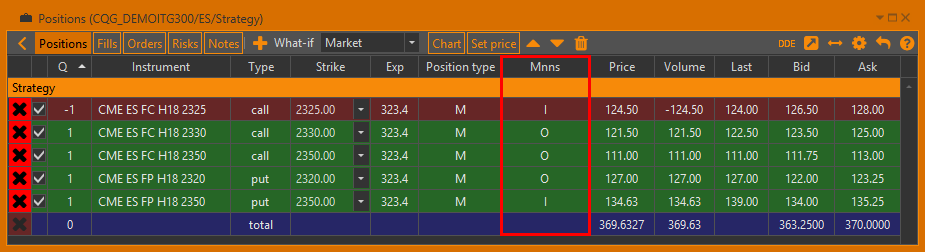
Risks tab
We’ve added the Risks tab in the Position manager. Now the tab displays only one parameter – the total number of underlying contracts to be settled if options in the money are expired right now. In the future, we plan to add several strategy parameters: maximum possible profit and loss, probabilities of profit or loss, and other useful parameters.
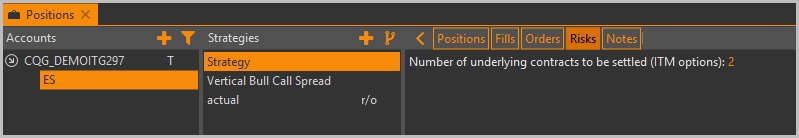
An alternative way to copy a strategy
Prior to this update, when copying a strategy, positions were copied as fills. For each position in the initial strategy, a position was created in the new strategy. Under each position, there was only one fill. The fill price was equal to the initial position opening price, and the fill size was equal to the initial position size. At the same time, the fills that formed the initial position were not copied.
We have added the ability to copy the strategy with all fills:
- Right-click on the strategy name and select the Copy with fills command in the Create copy submenu;
- In the Position manager, a duplicate of the strategy will be created. Each fill (excluding the adjustment fills) will be copied to a new strategy.
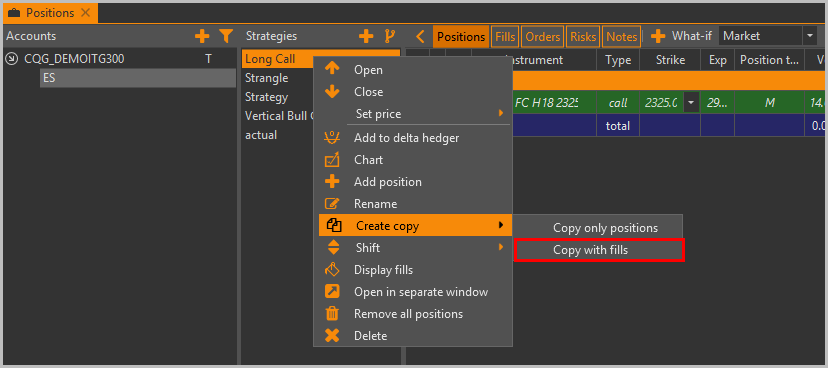
For the copied fills, the Manual type will be set. The Exchange ID will be replaced.
Strategy charts
Binding the Charts form and active strategy in the Position manager
In the new version, you can bind the strategy charts form and the active strategy.
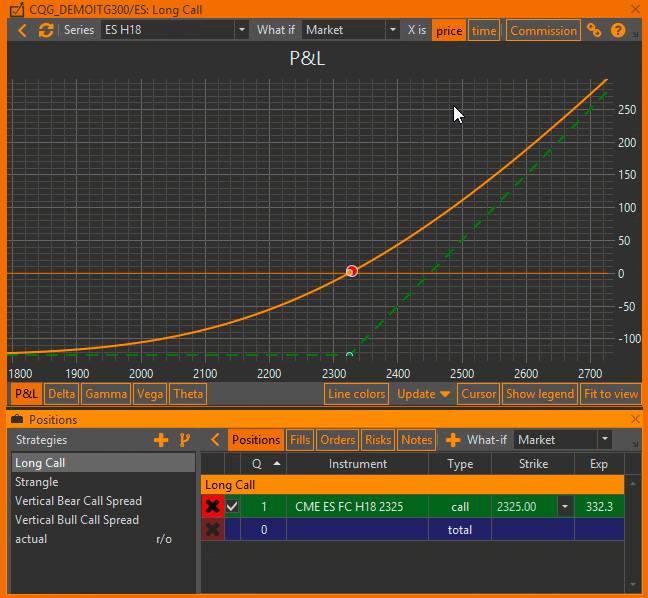
Click the Bind button. Now, when switching between strategies in the Position Manager, the charts will be automatically redrawn. The price range and zoom are saved separately for each strategy.
P&L chart taking the commission into account
We have added the ability to display the P&L chart so that it takes the commission into account. When you click on the Commission button, the chart is shifted down to the size of the commission.
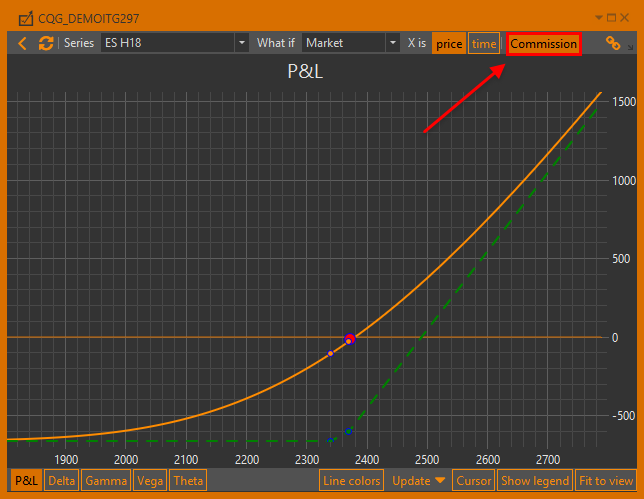
Instructions on how to set a commission are provided in the documentation.
Option Desk
In the Option Desk, the best bid and ask prices are now highlighted, depending on the theoretical price. Cells are highlighted if:
- the best bid price is higher than the theoretical price, or
- the best ask price is lower than the theoretical price.

We’ve also added the number of days until the expiration of options series to the Option Desk tab name.
Historical chart
We’ve added the instrument code to the Historical chart tab name.
Adding contracts to the Market maker
In the new version, you can add contracts to the market maker in an additional way: drag a position or strategy from the Position manager and drop it into the the market maker setting form. Thus, a position contract will be created in the form.
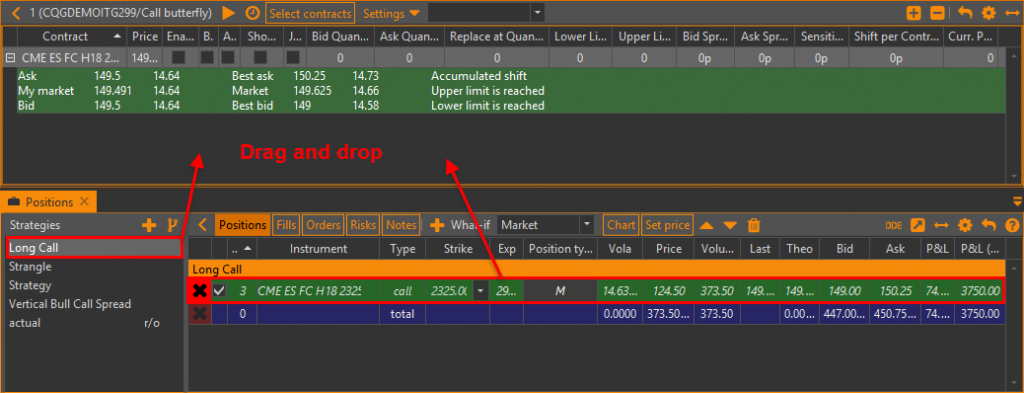
Fixed
- The delta hedger hangs.
- Incorrect work of the delta hedger in discrete mode.
- The price of the underlying asset was not updated on the graph IV.
- The interface hangs.
- Incorrect functioning of Ctrl + Tab hotkeys.
- Volatility values were not imported into Option Workshop when the CSV file was opened in MS Excel.
Permalink