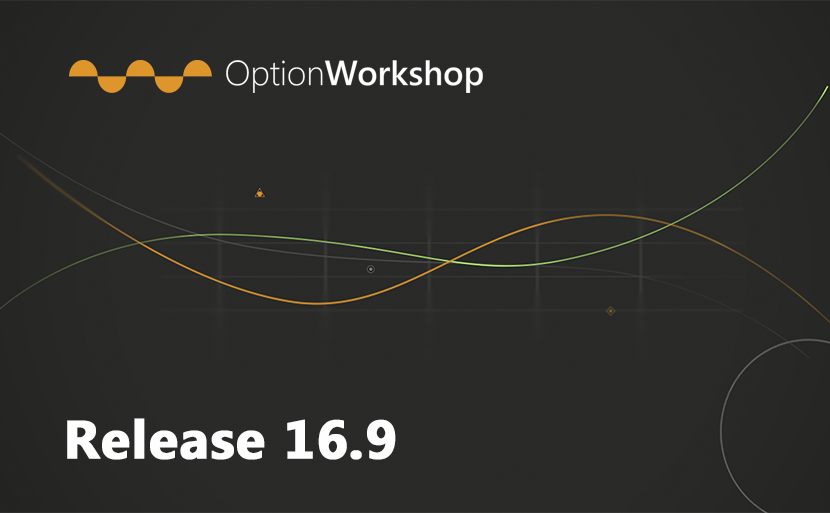Option Workshop, версия 16.10.1227
В новой версии мы уделили внимание Менеджеру сделок (fills): улучшили работу с несколькими сделками одновременно, добавили новые возможности и исправили несколько ошибок. Также есть небольшие изменения в графиках стратегий (strategy charts) и в шаблонах (templates). Подробности ниже. Менеджер сделок В Менеджер сделок добавили возможность: перемещать несколько выбранных сделок между стратегиями, выделять сделки в таблице не только с...